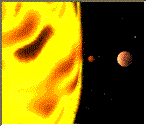<img src ="planets.gif"
width ="145" height ="126"
alt="Planets"
usemap ="#planetmap" />
<map id ="planetmap">
<area shape ="rect" coords ="0,0,82,126"
href ="sun.htm" target ="_blank"
alt="Sun" />
<area shape ="circle" coords ="90,58,3"
href ="mercur.htm" target ="_blank"
alt="Mercury" />
<area shape ="circle" coords ="124,58,8"
href ="venus.htm" target ="_blank"
alt="Venus" />
</map>
Click on one of the planets: