Introduction to ASP


An ASP file can contain text, HTML tags and scripts.
Scripts in an ASP file are executed on the server
What you should already know
Before you continue you should have some basic understanding of the
following:
- HTML / XHTML
- A scripting language like JavaScript or VBScript
If you want to study these subjects first, find the tutorials on our
Home page.
What is ASP?
- ASP stands for Active Server Pages
- ASP is a program that runs inside IIS
- IIS stands for Internet Information Services
- IIS comes as a free component with Windows 2000
- IIS is also a part of the Windows NT 4.0 Option Pack
- The Option Pack can be downloaded from Microsoft
- PWS is a smaller - but fully functional - version of IIS
- PWS can be found on your Windows 95/98 CD
ASP Compatibility
- ASP is a Microsoft Technology
- To run IIS you must have Windows NT 4.0 or later
- To run PWS you must have Windows 95 or later
- ChiliASP is a technology that runs ASP without Windows OS
- InstantASP is another technology that runs ASP without Windows
What is an ASP File?
- An ASP file is just the same as an HTML file
- An ASP file can contain text, HTML, XML, and scripts
- Scripts in an ASP file are executed on the server
- An ASP file has the file extension ".asp"
How Does ASP Differ from HTML?
- When a browser requests an HTML file, the server returns the file
- When a browser requests an ASP file, IIS passes the request to the ASP
engine. The ASP engine reads the ASP file, line by line, and executes the scripts in the file. Finally, the ASP file is returned to the browser as plain HTML
What can ASP do for you?
- Dynamically edit, change or add any content of a Web page
- Respond to user queries or data submitted from HTML forms
- Access any data or databases and return the results to a browser
- Customize a Web page to make it more
useful for individual users
- The advantages of using ASP instead of CGI and Perl, are those of simplicity
and speed
- Provide security since your ASP code can not be viewed from the browser
- Clever ASP programming can minimize the network traffic
Important: Because the scripts are executed on the server,
the browser that displays the ASP file does not need to support scripting at
all!


Learn XML with <oXygen/> XML Editor - Free Trial!
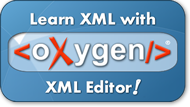 |
|
oXygen helps you learn to define,
edit, validate and transform XML documents. Supported technologies include XML Schema,
DTD, Relax NG, XSLT, XPath, XQuery, CSS.
Understand in no time how XSLT and XQuery work by using the intuitive oXygen debugger!
Do you have any XML related questions? Get free answers from the oXygen
XML forum
and from the video
demonstrations.
Download a FREE 30-day trial today!
|
|