.NET Mobile Input


Input Controls are used to collect input from the mobile user.
Input Controls
There is a number of mobile controls that support user input.
The most common input control is perhaps the TextBox control, which was
demonstrated in the previous chapter. The TextBox control is perfect for simple
user input like names, numbers, identifications and keywords.
For larger amount of input a TextView control is a better choice. The
TextView control allows long multi-line input like the one you need for SMS or
other messages.
Numeric Input
The numeric attribute of the textbox control can be set to true or false to
specify whether the textbox should accept only numeric input.
Note: This behavior will normally work on cell phones by changing the input
mode from letters to numbers. For HTML browsers however, this behavior is
normally not supported.
Password Input
The password attribute of the textbox control can be set to true or false to
specify whether the textbox should be treated as a password field.
A password field will hide the input by displaying * (stars) instead of
ordinary text.
List Controls
TextBox and TextView controls are well suited for entering input, but
sometimes you want the user to select from a list of predefined values.
The SelectionList Control supports drop down lists, check boxes and radio
buttons. This topic is covered in another chapter.
The List Control supports selection from menus and lists. The List Control is covered in another chapter.
User Interface Controls
User Interface Controls are controls which display the user interface:
| Name |
Function |
| Command |
Performs an action |
| Form |
Defines a container for mobile controls |
| Image |
Defines an image |
| Label |
Defines a text |
| Link |
Defines a hyperlink |
| List |
Defines a list |
| MobilePage |
Defines a container for mobile controls |
| ObjectList |
Defines a list of data objects |
| Panel |
Defines a container for other controls |
| SelectionList |
Defines a list to select from |
| StyleSheet |
Defines styles to be applied to other controls |
| TextBox |
Defines a single line input box |
| TextView |
Defines a multi-line input box |
For a full control reference, including properties methods, events, and more
examples, please
look at the "Mobile Reference" page.


Learn XML with <oXygen/> XML Editor - Free Trial!
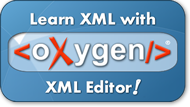 |
|
oXygen helps you learn to define,
edit, validate and transform XML documents. Supported technologies include XML Schema,
DTD, Relax NG, XSLT, XPath, XQuery, CSS.
Understand in no time how XSLT and XQuery work by using the intuitive oXygen debugger!
Do you have any XML related questions? Get free answers from the oXygen
XML forum
and from the video
demonstrations.
Download a FREE 30-day trial today!
|
|