HTML 5 Event Attributes


Standard Event Attributes
HTML 4 added the ability to let events trigger actions in a
browser, like starting a JavaScript when a user clicks on an element.
To learn more about programming events, please visit our JavaScript tutorial and our
DHTML tutorial.
Below
is the standard event attributes that can be inserted into HTML 5 elements to define event
actions.
Differences Between HTML 4.01 and HTML 5
New event attributes in HTML 5: onabort, onbeforeunload, oncontextmenu, ondrag, ondragend, ondragenter, ondragleave,
ondragover, ondragstart, ondrop, onerror, onmessage, onmousewheel, onresize, onscroll,
and onunload.
HTML 4.01 event attributes which are no longer supported: onreset.
Event Attributes
- 4: indicates if the attribute is defined in HTML 4.01
- 5: indicates if the attribute is defined in HTML 5
| Attribute |
Value |
Description |
4 |
5 |
| onabort |
script |
Script to be run on an abort event |
|
5 |
| onbeforeonload |
script |
Script to be run before an element is loaded |
|
5 |
| onblur |
script |
Script to be run when the element loses focus |
4 |
5 |
| onchange |
script |
Script to be run when the element changes |
4 |
5 |
| onclick |
script |
Script to be run on a mouse click |
4 |
5 |
| oncontextmenu |
script |
Script to be run when a context menu is triggered |
|
5 |
| ondblclick |
script |
Script to be run on a mouse double-click
|
4 |
5 |
| ondrag |
script |
Script to be run when an element is dragged |
|
5 |
| ondragend |
script |
Script to be run at the end of a drag operation |
|
5 |
| ondragenter |
script |
Script to be run when an element has been dragged to a valid
drop target |
|
5 |
| ondragleave |
script |
Script to be run when an element leaves a valid drop target |
|
5 |
| ondragover |
script |
Script to be run when an element is being dragged over a
valid drop target |
|
5 |
| ondragstart |
script |
Script to be run at the start of a drag operation |
|
5 |
| ondrop |
script |
Script to be run when dragged element is being dropped |
|
5 |
| onerror |
script |
Script to be run when an error occur during the loading of an
element |
|
5 |
| onfocus |
script |
Script to be run when the element gets focus |
4 |
5 |
| onkeydown |
script |
Script to be run when key is pressed |
4 |
5 |
| onkeypress |
script |
Script to be run when key is pressed and released |
4 |
5 |
| onkeyup |
script |
Script to be run when key is released |
4 |
5 |
| onload |
script |
Script to be run when a document loads |
4 |
5 |
| onmessage |
script |
Script to be run when the message event is being triggered |
|
5 |
| onmousedown |
script |
Script to be run when a mouse button is pressed
|
4 |
5 |
| onmousemove |
script |
Script to be run when the mouse pointer moves
|
4 |
5 |
| onmouseover |
script |
Script to be run when the mouse pointer moves over an
element
|
4 |
5 |
| onmouseout |
script |
Script to be run when the mouse pointer moves out of an
element
|
4 |
5 |
| onmouseup |
script |
Script to be run when a mouse button is released
|
4 |
5 |
| onmousewheel |
script |
Script to be run when the mouse wheel is being rotated |
|
5 |
| onreset |
script |
Script to be run when the form is reset. Not supported |
4 |
|
| onresize |
script |
Script to be run when the element is being resized |
|
5 |
| onscroll |
script |
Script to be run when the element's scrollbar is scrolled |
|
5 |
| onselect |
script |
Script to be run when the element is selected
|
4 |
5 |
| onsubmit |
script |
Script to be run when the form is submitted
|
4 |
5 |
| onunload |
script |
Script to be run when a document unloads
|
|
5 |


Learn XML with <oXygen/> XML Editor - Free Trial!
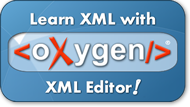 |
|
oXygen helps you learn to define,
edit, validate and transform XML documents. Supported technologies include XML Schema,
DTD, Relax NG, XSLT, XPath, XQuery, CSS.
Understand in no time how XSLT and XQuery work by using the intuitive oXygen debugger!
Do you have any XML related questions? Get free answers from the oXygen
XML forum
and from the video
demonstrations.
Download a FREE 30-day trial today!
|
|